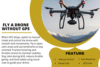GPS Drone Setup Tips You Need to Know
Published: 20 Jul 2025
Back in the early days of drones, flyers had to rely on manual controls alone. There was no GPS. One wrong move and your drone could vanish. Today, thanks to smarter tech, GPS drone setup is a game-changer. It helps your drone stay in place, follow paths, and return safely. Setting it up is easier than it sounds. With a few quick steps before takeoff, you can fly with confidence—just like seasoned drone pilots do today.
Why GPS Setup Is Important for Safe Drone Flights
Setting up GPS on your drone isn’t just a technical step—it’s a safety must. A proper GPS setup keeps your drone steady in the air, even when the wind picks up. It helps avoid unexpected drifting or flyaways by locking the drone’s position. One of the biggest benefits is the auto return-to-home feature. If your drone loses signal or the battery gets low, it knows exactly where to fly back—no panic, no guessing. This feature alone can save your drone from getting lost. For beginners and hobby flyers, GPS adds a layer of confidence. You don’t need to be perfect at controls because GPS helps you stay safe and focused while flying.
Features GPS Unlocks in a Drone
When you activate GPS on your drone, you unlock powerful features that make flying smoother and safer. These features help you control your drone better, capture better footage, and avoid accidents even if you are just starting out.
1. Position Hold
The drone stays still in the air, even if you take your hands off the controller. This is great for taking stable photos or videos, especially in breezy weather. It also helps new pilots get comfortable with flying.
2. Return to Home (RTH)
If the signal drops or the battery runs low, the drone will automatically fly back to the takeoff spot. This feature can save your drone from crashing or getting lost, especially during long-distance flights.
3. Waypoint Navigation
You can draw a flight path on your app, and the drone will follow it on its own. This is perfect for mapping, survey jobs, or smooth video shots over large areas. It makes flying more fun and hands-free.
4. Geofencing and Altitude Hold
GPS allows you to set virtual boundaries for your drone. It won’t fly too far or too high, keeping the flight within safe limits. This is useful if you’re flying in tight spaces or near restricted zones.
Steps for GPS Drone Setup
Setting up GPS before takeoff is quick and easy, but it makes a big difference in how your drone flies. These steps help you avoid signal problems, crashes, or getting lost. Follow them every time to fly with confidence.
1. Power On Devices
Turn on your drone and remote controller. If your drone uses a mobile app, open it and connect it to the drone. This allows you to access GPS settings, flight data, and safety alerts.
2. Wait for GPS Lock
Don’t rush. Watch the screen or controller for the GPS signal to lock in. This usually looks like a flashing icon that turns solid once enough satellites are found. Flying without a GPS lock can cause drifting or signal loss.
3. Set the Home Point
Once the GPS is locked, use the app or the controller to set your home point. This is the spot your drone will return to if the signal drops or battery runs low. Always double-check that it’s set correctly, especially if you move after setup.
4. Check Return-to-Home (RTH) Altitude
Go to your app settings and set a safe RTH altitude. This makes sure the drone flies high enough to avoid trees, poles, or buildings when returning home. A good rule is to set it 10–20 meters above the tallest object around you.
5. Calibrate If Needed
Some drones may ask for compass or IMU calibration—especially if you are flying in a new location. Just follow the on-screen instructions. Calibration helps the drone fly straight and stay stable, especially during turns or when hovering.
6. Fly in an Open Area
Always pick a wide, open space with a clear view of the sky. Avoid flying near tall buildings, power lines, or metal structures, as these can block or interfere with the GPS signal. Parks, open fields, or empty beaches work great for safe takeoff and landing.
Common Mistakes in GPS Drone Setup
Many beginners make simple mistakes during GPS drone setup that can lead to unsafe flights or even losing the drone. One of the most common errors is taking off before the GPS lock is complete. Without a proper signal, the drone doesn’t know its location and may drift or fail to return home. Another big mistake is forgetting to reset the home point after moving to a new location. If the drone tries to return to the old point, it could land far away or in the wrong spot. Many pilots also skip checking or setting the correct return-to-home altitude, which can cause the drone to crash into trees or buildings during auto return. Ignoring firmware updates or skipping compass calibration can also lead to flight errors or GPS issues. Finally, flying indoors or near metal structures weakens the GPS signal, making it hard for the drone to stay stable. Avoiding these mistakes will help you fly safely every time.
GPS Setup Different for DJI, Holy Stone, or Autel Drones
While the core idea of GPS setup is similar across all drones, each brand has its own way of handling the process. Some make it easier with automatic features, while others need a bit more manual setup. Here’s how it works for the most common GPS drone brands:
DJI Drones
DJI drones are known for their smooth GPS setup.
Fast GPS Lock: DJI models usually lock onto GPS satellites quickly, even in new locations.
Clear App Display: The DJI Fly app or DJI GO app shows the GPS status clearly, so you always know when it’s ready.
Auto Home Point: In most models, the home point sets automatically on takeoff, reducing the chance of mistakes.
Holy Stone Drones
Holy Stone offers budget-friendly drones with decent GPS features.
Basic But Reliable: GPS functions well, but the locking process can be slower than DJI.
Manual Setup: Some models need you to manually set the home point and check GPS status through the screen.
Limited RTH Settings: Return-to-home works, but with fewer customization options compared to premium brands.
Autel Drones
Autel drones provide more advanced GPS-based features for serious flyers.
Advanced GPS Modes: Features like Dynamic Track, Orbit, and Waypoints are available in higher-end models.
Manual Calibration Required: Before flying, proper compass and IMU calibration is often needed for GPS to work smoothly.
Precise Tracking: Autel’s GPS helps with more accurate positioning, making it ideal for mapping or professional footage.
Conclusion
In this article, we have covered GPS drone setup in detail. As someone who’s seen both smooth flights and scary flyaways, I highly recommend taking GPS setup seriously. It adds control, safety, and confidence, especially if you are flying in new areas. Before your next flight, go through these steps like a checklist.