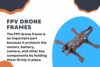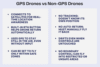Avoid Drone Crashes With a Simple GPS Module
Published: 18 Jul 2025
Every year, thousands of drones vanish, literally disappearing into thin air. Why? Most of them didn’t have a GPS module for drones. Sounds scary, right? You could spend hundreds on a drone, only to lose it during one wrong turn or a sudden signal drop. But with GPS, your drone knows its way back. It’s like giving your drone a map and a memory. GPS isn’t just for pros, it’s for anyone who wants to fly with safety and confidence. In this post, we will show you how GPS protects your drone from becoming one of those lost stories.
What Is a GPS Module
A GPS module for drones is a small device that helps the drone find out where it is on Earth. It uses signals from satellites in the sky to do this. Just like your phone uses GPS to show your location on a map, the drone uses it to stay on track, fly the right way, and return home safely.
Uses satellite signals to locate the drone : The GPS module talks to multiple satellites above the Earth. It figures out the drone’s exact position by calculating how far it is from each satellite.
Provides real-time location updates : As the drone moves, the GPS keeps sending its updated location. This helps the drone fly in a straight line, hold its position, or follow a planned route.
Acts like a guide or digital map : Without GPS, the drone flies blind. With GPS, it knows where it is, where to go, and how to get back safely.
Where It Fits in the Drone
The GPS module works together with the drone’s internal parts. It sends signals to the flight controller, which uses this information to guide the drone.
Connects to the flight controller : The GPS module plugs into the drone’s flight controller using small wires. This connection lets the flight controller “read” the GPS signals and act on them.
Mounted on top of the frame : For best performance, the GPS module is placed on the top side of the drone frame. This helps it get a clear signal from the sky without interference.
Away from motors and power cables: It should be kept away from the drone’s motors, ESCs, and power wires, which can block or weaken the satellite signals.
Often attached with a GPS stand or tape : Most drone builders use a small plastic stand or strong tape to fix the GPS module in place. This makes sure it stays steady and works well during flight.
What Does a GPS Module Do
A GPS module gives your drone smart flying features that keep it safe, steady, and easy to control. Whether you are a beginner or an experienced pilot, these GPS functions help you fly with more confidence and fewer mistakes.
Return-to-Home : If your drone loses signal or runs low on battery, the GPS tells it to fly back to the take-off point automatically. This helps prevent crashes and makes sure your drone doesn’t get lost.
Position Hold : GPS helps the drone stay still in one place while hovering. Even if there’s wind or your hands are off the controls, the drone holds its position without drifting.
Auto Navigation : You can set a flight path on a map, and the drone will follow it step by step. This is great for capturing videos, doing surveys, or flying hands-free.
Live Location Tracking : GPS shows your drone’s real-time location on your controller or mobile app. You will always know where it is, which is helpful if it lands far away or behind something.
Who Needs a GPS Module
A GPS module is not just for expert drone users. It’s a helpful tool for anyone who wants a safer, more stable flying experience. Whether you are just starting or flying in challenging areas, GPS makes your drone smarter and easier to handle.
Beginner Pilots : If you’re new to drones, flying can feel tricky at first. A GPS module helps avoid crashes by keeping your drone steady and guiding it back if you lose control or fly too far. It builds your confidence while you learn.
FPV Drone Flyers : FPV drones are often flown fast and far. When you are racing or doing long-distance flights, GPS gives you a safety backup. It can help track your drone, hold position when needed, and return to base if something goes wrong.
Aerial Photographers and Videographers : When taking photos or shooting videos, smooth flying is key. GPS helps the drone stay stable during filming, follow a path automatically, and land safely, so you can focus on getting the perfect shot.
Anyone Flying in Large or Windy Areas : If you fly in open fields, beaches, or windy locations, GPS keeps your drone from drifting away. It holds position even when the wind pushes and helps bring the drone back if visibility is poor or obstacles are in the way.
How to Add a GPS Module to Your Drone
Adding a GPS module to your drone may sound technical, but it’s actually a simple process if you follow the right steps. Here’s how you can do it without getting overwhelmed, even if you are a beginner.
Choose the Right GPS Module : Start by picking a GPS module that’s easy to use and works well with your flight controller. Popular beginner-friendly models include the Beitian BN-220 and the Ublox NEO-M8N. These models are small, reliable, and widely used by hobbyists and FPV builders.
Connect to the Flight Controller : Every GPS module comes with wires that need to be plugged into your drone’s flight controller. Look for the port labeled “GPS” and match the wire colors correctly. Always check your flight controller’s manual to avoid wrong connections.
Mount the Module Correctly : The GPS module should be placed on top of the drone frame, where it has a clear view of the sky. Keep it away from motors, power cables, or carbon fiber parts that could block signals. Use a GPS stand or foam tape to fix it firmly in place.
Test Before Flying : Power on your drone and give the GPS some time to connect to satellites. Most modules have a light that blinks while searching and stays steady when ready. Don’t take off until you have a solid satellite lock, usually at least 6 satellites.
What to Keep in Mind
Installing a GPS module is a great step, but using it the right way is just as important. These tips will help you get better performance and avoid common problems during your flight.
Satellite Lock First : Always wait until your GPS connects to at least 6 satellites before flying. This gives your drone the information it needs to fly safely and return home if needed. Without enough satellites, the GPS can’t work correctly.
Avoid Interference : Keep the GPS module away from motors, wires, and metal parts. These can block or weaken the signal coming from satellites. A clear path to the sky gives the best signal and accuracy.
Check Your Firmware : Make sure your drone’s flight controller software is up to date. Some GPS features, like Return-to-Home, won’t work unless the firmware supports them. Check the manual or the maker’s website for updates.
Take Your Time : Don’t rush the setup. Double-check your wiring and GPS placement. A loose wire or a poorly mounted module can cause errors mid-flight. Slow and careful setup gives you safer flying.
Conclusion
A GPS module is one of the smartest and most affordable upgrades you can make to your drone. It adds safety, stability, and peace of mind—whether you’re flying for fun, photography, or racing. With features like return-to-home, position hold, and live tracking, GPS helps prevent crashes and lost drones. Instead of taking risks, it’s better to invest in a GPS module and fly with confidence. No matter your skill level, GPS makes flying easier, smarter, and more reliable. So before your next flight, make sure your drone knows its way home.
FAQs
No, not all drones come with a built-in GPS module. Many beginner or racing drones need one to be added manually. Always check your drone’s specifications before buying.
It usually takes 30 to 90 seconds for the GPS to lock onto enough satellites. This depends on your location and the weather. Always wait until the signal is strong before flying.
No, GPS is helpful even for short flights. It keeps the drone stable, helps it hover, and brings it back safely. It’s great for beginners and pros alike.
Mount the GPS on the top of the drone, away from motors and power wires. This helps it get a clear signal from the sky. Use foam tape or a GPS stand to fix it in place.